Controlling Slurs
If you have a slur and want to change if the arc is upward or downward:
-
Select/highlight the notes
-
Press Alt+Enter
-
Under the Notes tab, set Slur Direction to Upward or Downward
If you want to control the exact position of the slur - how close to notehead, stem, etc:
-
Place the insertion point to the left of the first note of the slur
-
Select Insert: Marker, check Slur, click OK
-
Select/highlight the little arrow
-
Use Ctrl+Shift+Up/Down Arrow to move the left side of the slur
-
Do the same thing for the last note.
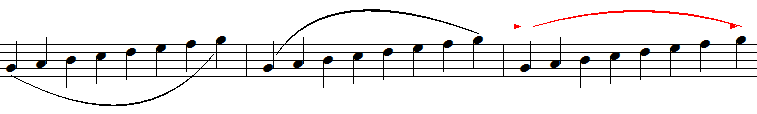
The first group of slurred notes is the default. The second group is setting the Slur Direction to Upward (Alt+Enter, Notes tab, Slur Direction Upward). The third group is setting the Slur Direction Upward and using markers. The color is changed with the marker to the left of the first note. The markers are not shown in printing.
If you want even more visual control over slurs:
